In this article I will describe the configuration steps necessary to set up IBM Rational Developer for Content Manager Enterprise Edition dev environment.
Prerequisites
To get the most of this article, you should have the following software installed
- CMEE (Content Manager Enterprise Edition)
- IBM Rational Developer
- IBM WebSphere Application Server
I have not mentioned the versions of these components intentionally as it will depend on the configuration you choose. I have done it previously for RAD 7.5, RAD 9.0 and RAD 9.1 with CMEE 8.4.2, 8.4.3 and 8.5 and WebSphere 6.1 thru 8.5. It all depends on a compatible combination. For example, if you want to use WenSphere 8.5, you can’t use RAD 7.5, you would need 9.0/9.1 for that.
The steps can be given as following:
1- Create WebSphere server instance from RAD. This step includes setting up setting up WebSphere profile, configurations for the profile such as security settings and port numbers etc.
2- Create a new Java Project / Web Project
3- Add the required API jar files to projectAgain, for the above three steps I have not added more details as these can be found easily from IBM Infocenter. However after these steps alone, you won’t be able to run your application which uses CMEE API. The key points are the below ones:
4- Add the variable “CMCLASSPATH” in your project’s build path. The value can be different, but the variable must be defined for the project.

5- For a standalone program, the above steps are sufficient, however if you want to develop some web app or web service, you also need to specify Class-Path in MANIFEST.MF as shown below, otherwise you will be able to run the application from within RAD; but the deployed version will not work.

Reva supports a large range of technologies and has extensive experience on various content management solutions.